

The ultimate way to capture employee video
Seenit Camera lets you collect high-quality content from your employees. Control whether you want portrait or landscape content. No more stuttering with in-Camera prompts. And all with the tap of a button, no app download required.
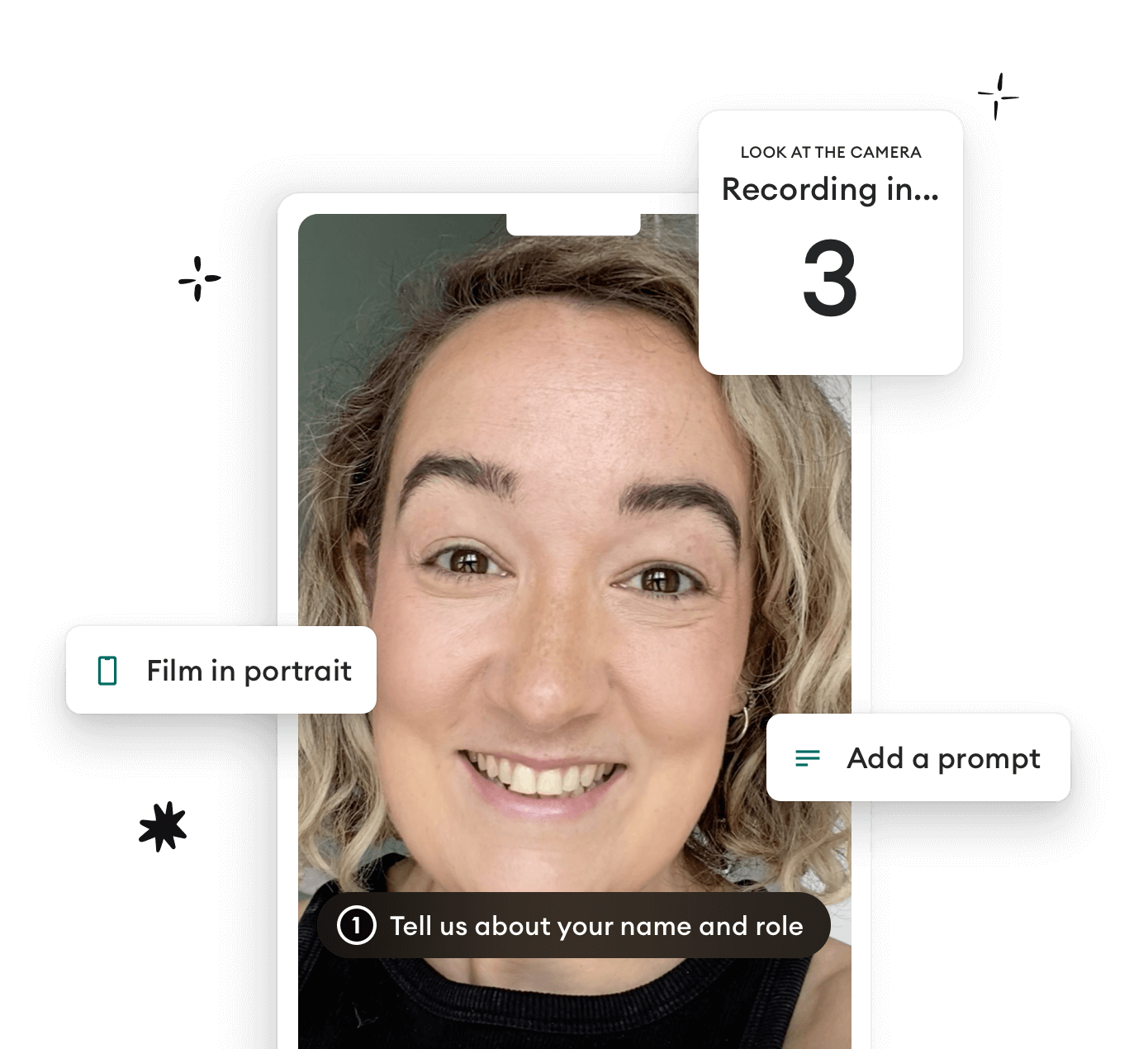
No app required
Launch the Seenit Camera from the uploader link, no download required
Follow in-Camera instructions
Whether it's shot length, orientation, or what to say, instruct through the Seenit Camera
Highest quality
Film with your device's full camera capability for high-quality content
Looking to create a vertical video? Need landscape content only? Specify what orientation you want clips to be filmed in and the Seenit Camera will do the rest.

Load in filming directions and display them to your colleagues from inside the Camera. Whether it's the length of shot, camera orientation, or guidance on what to say, collect better quality content with the Seenit Camera.

Your colleagues can now add prompts before hitting record, noting what to say. Your colleagues will see their prompts whilst recording to get the perfect clip.

Give your contributors time to compose themselves before recording. With the new Seenit Camera, your colleagues get a 3-second countdown before filming and a prompt to look at the lens.
Take a deep breath before it's showtime.
