Collecting User-Generated Video has heaps of benefits for your business, from attracting talent and engaging employees to enhancing your employer brand. However, collecting high-quality content can be challenging at times. Stuttering, poor resolution footage, wrong orientation… you name it.
This is where the Seenit Camera comes in.
What is the Seenit Camera?
It’s our brand-new in-platform camera that gives contributors a much richer and more interactive recording experience when uploading to a project.
When filming on mobile, contributors will find the Camera on the Uploader page - no app download needed. Once they’re ready to film their part of the project, they’ll access the Seenit Camera by hitting ‘record’.
This feature works just like your phone camera, but better! Packed with extra functionalities like prompts and an intuitive countdown, recording content has never been more straightforward.
5 benefits of the Seenit Camera
Why did we create the Seenit Camera in the first place? Here’s a breakdown of the 5 key Camera features.
1. Record videos easily straight from your phone
Contributors will no longer have to record using their device’s camera, and upload files afterwards. Long gone are the days of heavy transfers and waiting for videos to process to the content library.
Though collecting videos from anyone, anywhere, is now easier than ever with Seenit - it comes with a challenge. Video quality and recording settings vary across devices, meaning you could be at risk of receiving poor-quality footage.
The Seenit Camera allows users to use both their front or back cameras directly through the Seenit platform. Simple.
“At Seenit, we believe accessibility and ease of use isn’t just a feature, it’s the right of anyone using the web.
Our original mobile app had an industry leading camera, but when we decided to make uploading easier and more accessible by totally removing the need for an app - that came with a huge technical challenge.
We’ve not only managed to recreate our camera experience, but improve it - right inside your web browser, and we know our users will love it.”
2. Turn heads, not screens
Looking to create a vertical video? Need landscape content only? Specify what orientation you want for your final edit, and the Seenit Camera will do the rest.
If you’re a TikTok user, you might have seen awkwardly cropped landscape videos in an attempt to fit vertical screens - yikes.
Even though you can always specify an orientation when setting up a project, there’s no guarantee your contributors will follow your suggestion. The Seenit Camera now forces contributors to record in the orientation preference that the studio user who created the project selected.
So, what happens if a contributor is stubborn and turns their screen the wrong way? The screen will go black, and ask them to rotate their device to record.
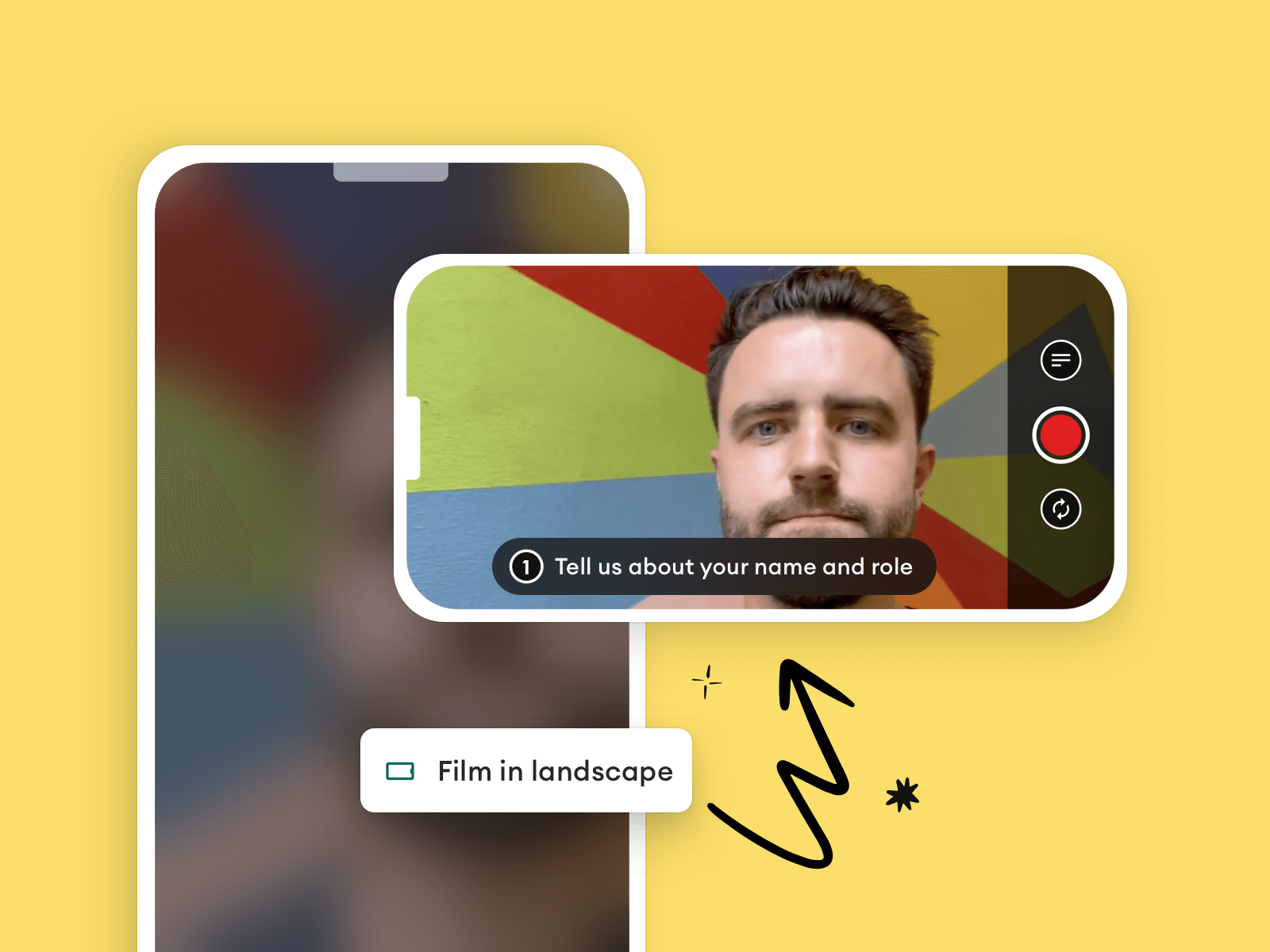
3. A movie director inside your smartphone
One of the perks of video crowdsourcing is that you don’t have to be everywhere at once. You don’t even have to be in the same location as any of your contributors. But that means you need a way to get your requirements across for every contributor, every time.
You can now load in filming directions and display them to your uploaders directly inside the Seenit Camera. They’ll get tips about length of shot, camera orientation and which scene they are currently recording for…
When a studio user sets a time preference on a project, contributors will get a handy reminder at the top of their screen to stay within time guidelines. Once they start filming, they will see the time elapsed at the top and a gradually filling bar around the record button.
As we want to capture the best and most authentic content, uploaders won’t get cut off once time runs out, so they’ll still have the opportunity to ramble on if they wish.
To allow for uploaders to have all the information they need whilst recording, the scene name will also be displayed at the bottom of the screen so that they can open it and remind themselves what they need to upload.
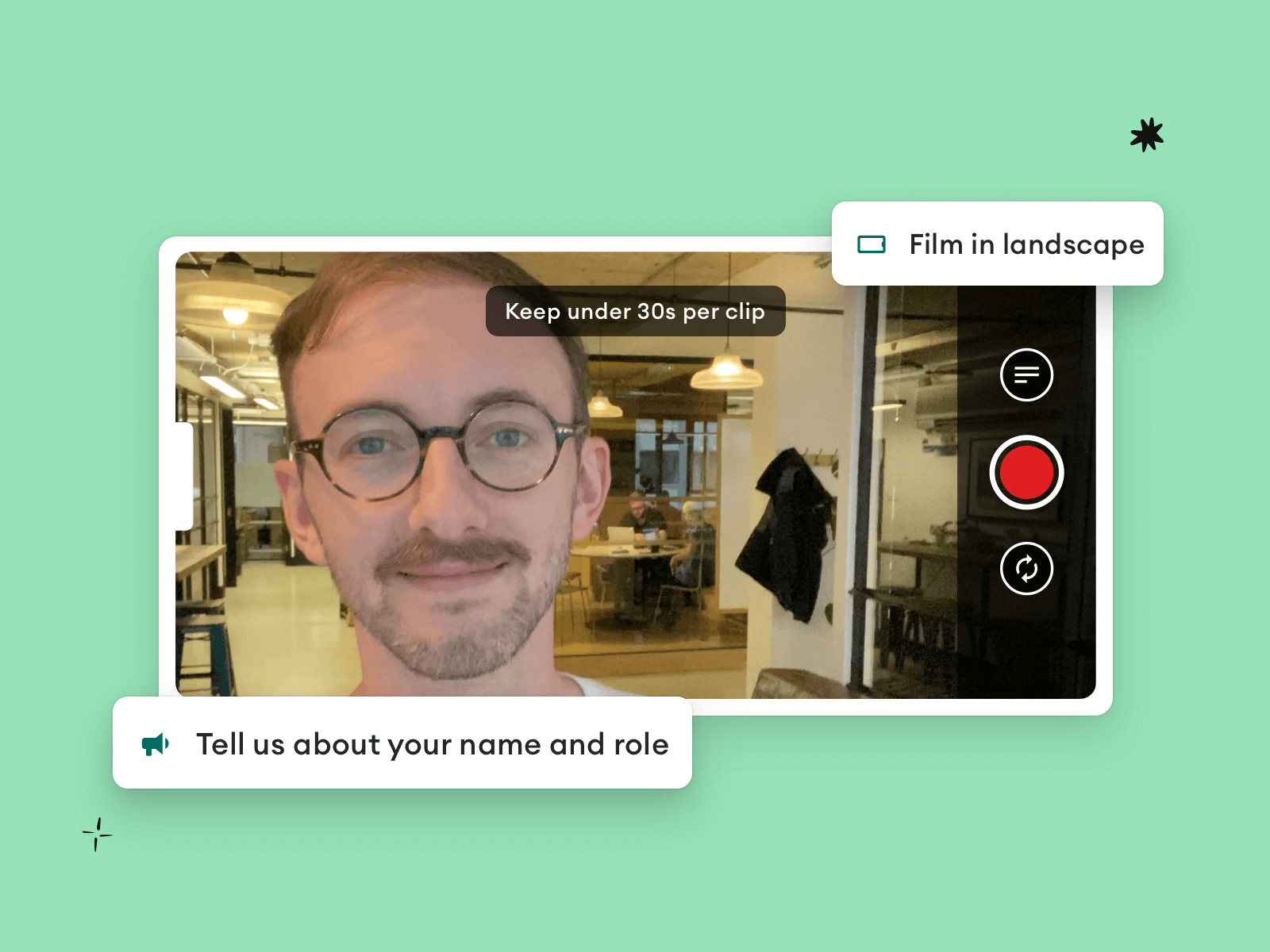
4. Know what to say with guided prompts
Getting a lot of bloopers? We all mess up on camera, and those moments can be some of the most relatable and enjoyable to watch. So, don’t be afraid to make mistakes and upload them - they’re gold!
But, let’s be honest, you need good content too. With the Seenit Camera, contributors can now add prompts before hitting record.
What’s a prompt? Think of it as your contributors’ own personal notes. They’ll set them upon opening the Seenit Camera by clicking the prompts button in the bottom right corner. It could be bullet points, essential figures to remember or a fully fleshed-out script - whatever works best.
We always advocate for the most authentic content and recommend shorter prompts. However, this feature allows those who are perhaps less confident filming to feel supported and comfortable when contributing.
Your colleagues will see their prompts whilst recording to get the perfect clip. We’ve even blurred the video, so they don’t get distracted (yes, that’s on purpose!)
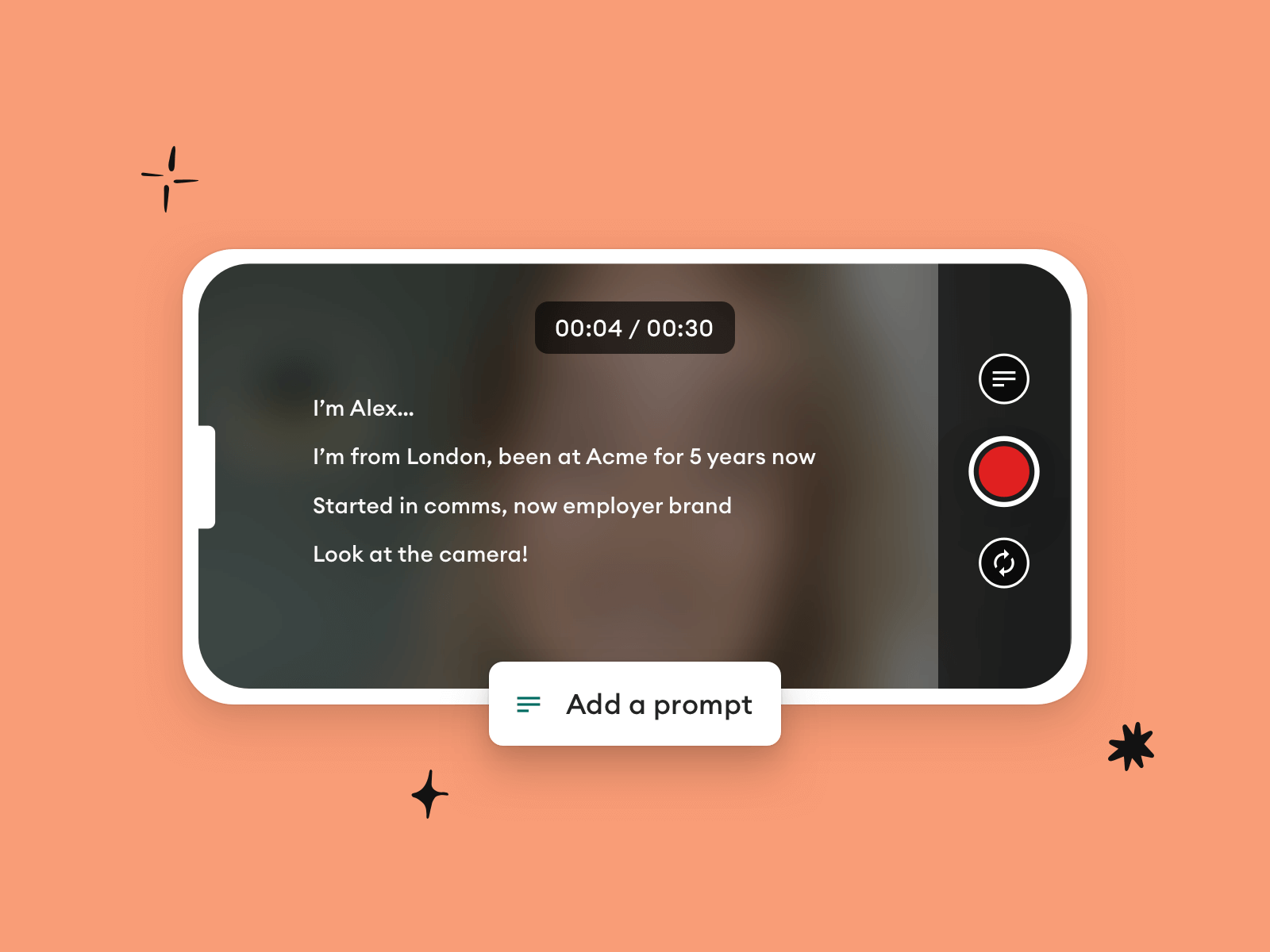
5. Take a deep breath before it’s showtime
While some of those you’ve chosen to contribute may be comfortable on camera, others will need more support. Not everybody is used to being in front of the camera or recording themselves.
Once contributors hit ‘record’, the Seenit Camera will load a 3-second countdown before filming begins, allowing your contributors to calm their nerves and compose themselves before recording.
No one gets it right the first time; they can always start again.
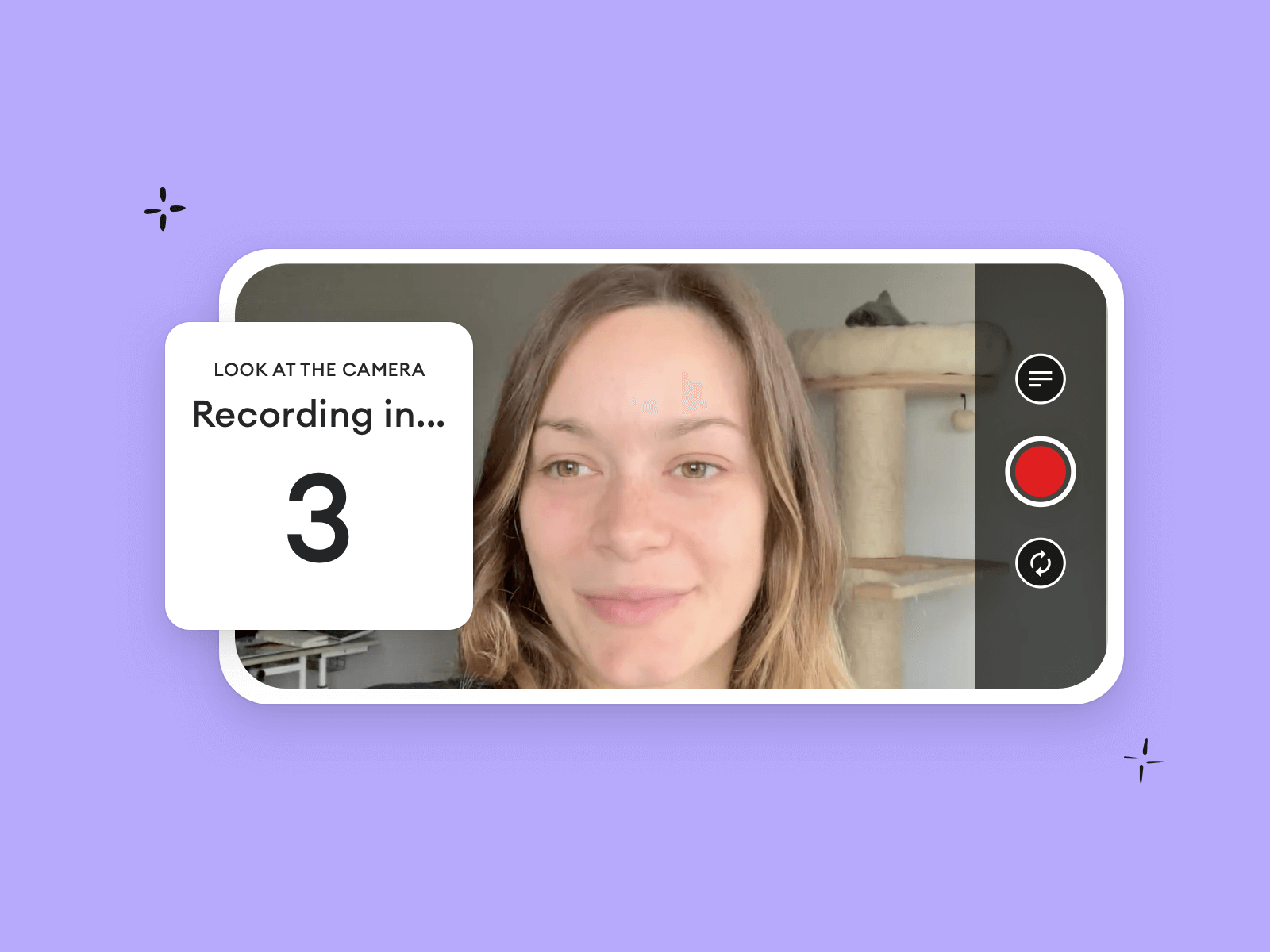
Summary
So there you have it, a rundown of our all-new feature: the Seenit Camera. Full of functionalities to make your and your contributors’ lives easier. Head to your studio and create a project to try it out.
If you have any feedback about the Seenit Camera we’d love to hear from you at: product@seenit.io.
Made it this far but not currently using Seenit? You can book a demo to learn more about Seenit, the employee-generated video platform.
We’ll continue to innovate and release more exciting features. Hint: the Seenit Camera has more to offer. Watch this space!
We’ll deliver our latest content straight to your inbox




